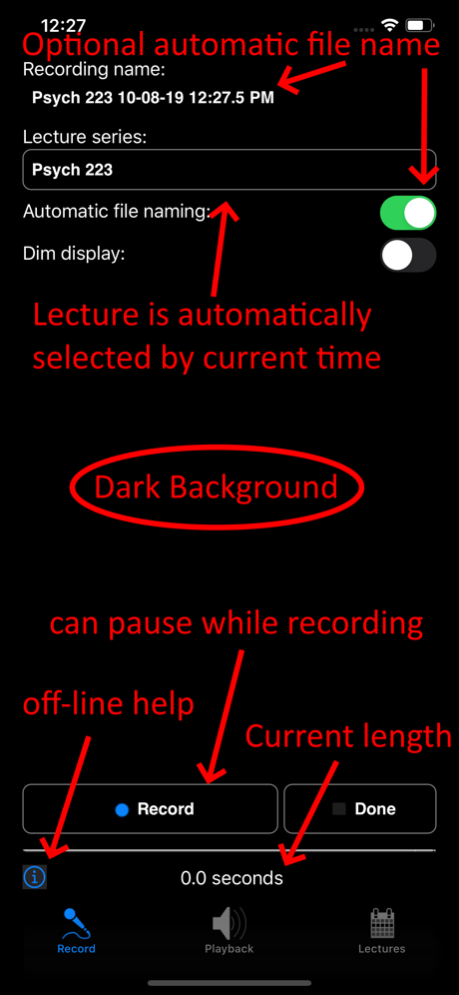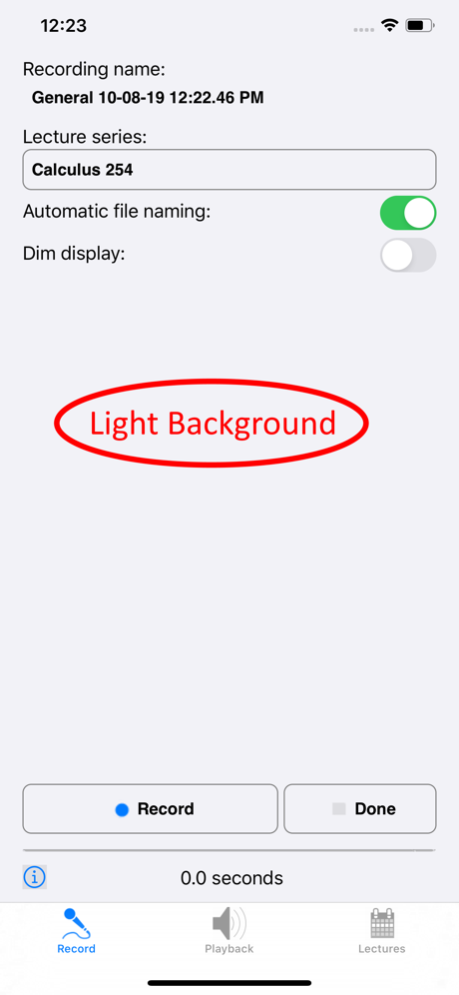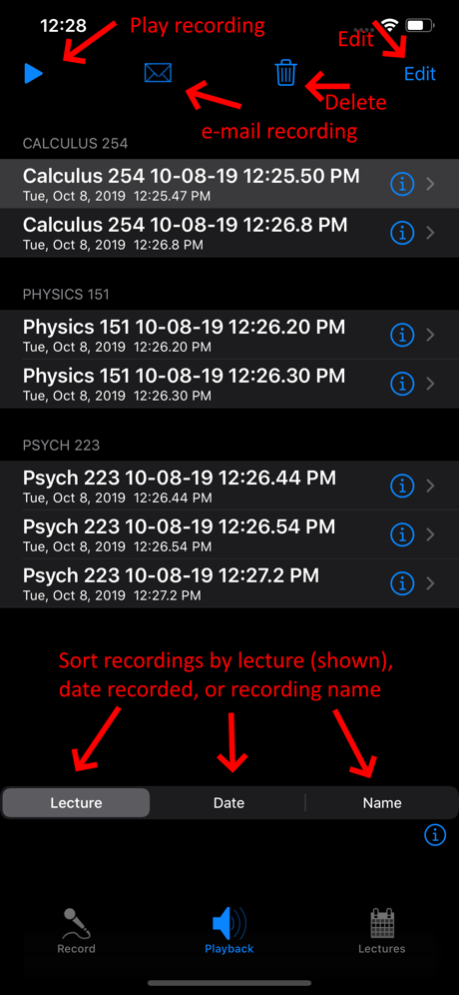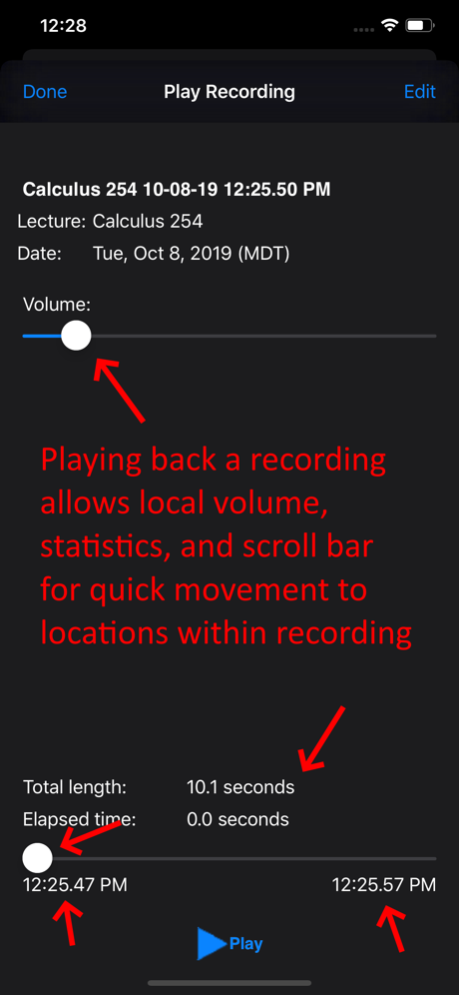Record It! 1.20
Continue to app
Paid Version
Publisher Description
The easiest and most useful recorder on the market - record fast notes or long lectures with ease. The length of your recording is limited only by your storage and battery (about 1 Mbyte per minute, 4 hour lecture hardly drains the battery). Native support for iOS 4.3 and up, including version 7.
Supports transferring any recording to other computers. e-mail recordings under 25 minutes or copy any size file to your computer running iTunes.
Define your lecture times and Record It! will automatically name, categorize, and store your lectures. When you start your recording, Record It! will automatically choose the lecture for the current time.
Recording a non-repeating meeting? No problem: pick a quick category ('general' by default) and record. The results are stored in a list which can be sorted by name, date, or lecture.
Features:
1) Copy any length recording to your computer running iTunes.
2) Automatic or manual naming of recordings.
3) Change or edit recording name and lecture category after recorded.
4) Automatic categorization of recordings.
5) Compact recording size.
6) Listen on your device or e-mail or copy to another system.
7) Screen dimming for dark lecture halls.
8) Will continue recording while the screen is turned off.
9) Stored recordings are sorted by Name, Date, or grouped by lecture.
10) Manage recordings-
- edit name of recording and related lecture.
- Delete unwanted recordings.
- e-mail recordings (size limited by your e-mail service).
11) Playback with adjustable volume and allows starting at any point in the track.
12) Lectures are easily defined using name, days of the week, and times it meets.
13) Lecture names and meeting times are easily changed after definition.
14) Help included in program with grouped topics - no network connection required.
Jun 14, 2020
Version 1.20
- Support latest devices
- Minor bug fixes
About Record It!
Record It! is a paid app for iOS published in the Office Suites & Tools list of apps, part of Business.
The company that develops Record It! is Creative Mindset Software, LLC. The latest version released by its developer is 1.20.
To install Record It! on your iOS device, just click the green Continue To App button above to start the installation process. The app is listed on our website since 2020-06-14 and was downloaded 11 times. We have already checked if the download link is safe, however for your own protection we recommend that you scan the downloaded app with your antivirus. Your antivirus may detect the Record It! as malware if the download link is broken.
How to install Record It! on your iOS device:
- Click on the Continue To App button on our website. This will redirect you to the App Store.
- Once the Record It! is shown in the iTunes listing of your iOS device, you can start its download and installation. Tap on the GET button to the right of the app to start downloading it.
- If you are not logged-in the iOS appstore app, you'll be prompted for your your Apple ID and/or password.
- After Record It! is downloaded, you'll see an INSTALL button to the right. Tap on it to start the actual installation of the iOS app.
- Once installation is finished you can tap on the OPEN button to start it. Its icon will also be added to your device home screen.